Computing
1st Floor Lounge (102B)
| For additional troubleshooting or to follow the links, go to https://help.nceas.ucsb.edu/NCEAS/Computing/first_floor_lounge.html |
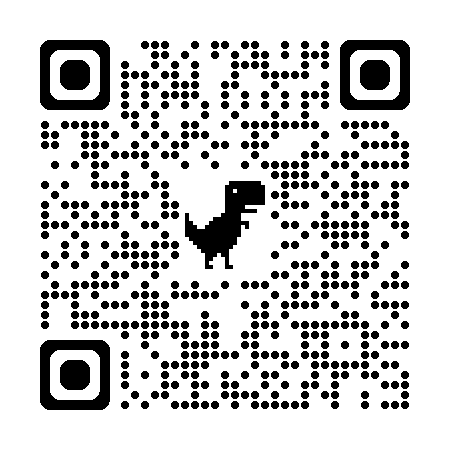 |
Space
- Open area, foot traffic
- Close the garage door to separate the space from the classroom
- up to 20 seats
Technology
- Wi-Fi (check the whiteboards for the current network name and password)
- 70” 4K TV (wall mounted)
Connecting a laptop to the conference room TV
- Turn on the TV using the remote or the TV’s power button
- Plug the HDMI cable into the laptop; use the USB-C adapter, if needed
- Set the TV’s Input to HDMI2 CABLE
Mirroring the content from the Classroom TVs to the 1st Floor Lounge TV
- Turn on the TV using either the remote or the power button on the TV
- Set the TV’s Input to HDMI3 CLASSROOM
Trouble connecting to the TV? For technical assistance or specific use cases, please contact Thomas, our onsite IT support, in Room 321 on the third floor.