Computing
Remote File Access
You can use SFTP to access files on a Linux server from a remote location.
We recommend Cyberduck (Windows, macOS) and WinSCP (Windows) for free SFTP clients.
Windows and macOS
Cyberduck
-
Download and install
-
Start Cyberduck, click Open Connection at the top left of the program window.

- Select SFTP from the drop down list
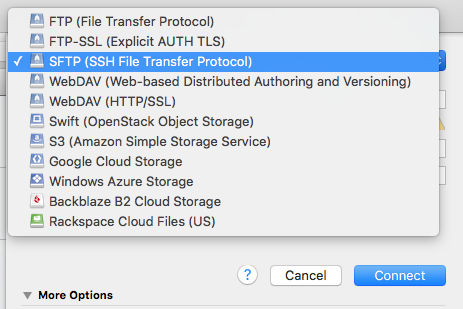
- Fill in the server name, username, and password
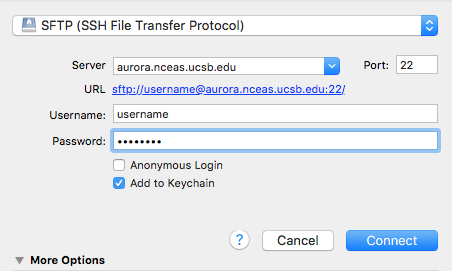
- Click Allow, optional check Always, if prompted about the fingerprint.
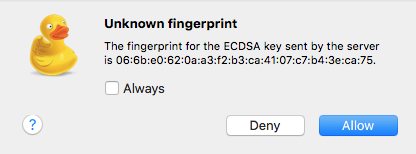
- You will see the files in your home directory, usually at
/home/your-username. If you want to visit a shared project folder, clickGoin the menubar, thenGo to Folder...and enter the path of the folder, such as/home/shares/project-name.